The State of Kansas offers eGovernment services so that citizens and businesses can conduct government business online instead of in line. As a Kansas.gov subscriber, you will be able to use various fee-based services that can be billed to one account. A Kansas.gov subscription can save frequent business users time and money!
To protect the health and safety of our staff, we are limiting mail collection at this time. This may lead to delays in processing subscriber registrations and account changes. If you have an immediate need, please visit our help center and we will assist you as best we can.
New Subscribers:
- Access to all Kansas.gov services including subscriber-only services
- Simplified monthly billing of fee services
- The ability to easily track activity
- Individual logins for up to 10 individuals in your organization per account
- Multiple payment options including direct withdrawal
Becoming a Kansas.gov subscriber requires a $125.00 initial fee for the first year and a $125.00 renewal fee each subsequent year. Please review the billing options before completing your subscription signup.
Each Kansas.gov subscription is entitled to 10 usernames and passwords. If you would like more than 10 usernames, your annual subscription fee will increase accordingly. For 11 to 20 usernames the annual renewal fee will be $250.00, and so on.
- Download, print and complete the Kansas.gov Subscription Service Agreement.
- Read the Terms & Agreements (you do NOT need to mail to us, it is for your records only).
- If you need access to Motor Vehicle Records (through the KS Department of Revenue), you must also download, print, complete and return the Certificate of Acceptable Use form.
- Mail the completed Kansas.gov Subscription Service Agreement (and Certificate of Acceptable Use form, if applicable) along with your initial signup fee of $125.00 (check payable to Kansas.gov) to our office:
Kansas.gov
Attn: New Accounts
534 S. Kansas Avenue, Ste. 925
Topeka, KS 66603
If you have any questions, please contact Kansas.gov.
- New Subscribers: If you cancel within 30 days of your initial service start date, you will be charged a non-refundable fee of $15.00 (of the $125.00 initial subscription). After 30 days, there will be no refund.
Electronic Funds Transfer Billing
(NO PROCESSING FEES ARE INCURRED)
This is an automated funds transfer that will be deducted from your designated checking or savings account. Your account will be charged once per month for monthly usage as well as your annual subscription fee(s).
If your monthly usage is less than $3.00, your account will not be billed until your usage accrues a minimum of $3.00.
Manual Billing
(PROCESSING FEES ARE INCURRED)
This is a standard billing option where the account holder will mail a paper check for the full amount shown on the electronic monthly statement. Your account will be charged a monthly minimum fee of 3% of the total account balance for using this option. To cover the costs associated with manual billing, there is also a monthly minimum charge assessed with this billing option.
- If your usage for a month is more than $0 and less than $15.00, you will be charged $15.00 plus 3% of the total account balance for that month.
- If your monthly usage is equal to or more than $15.00, you will be charged the amount of actual usage plus 3% of the total account balance.
- If there is no activity on your account in a given month, no minimum charge will apply.
Past Due Accounts
- Accounts not paid in full 30 days after invoice will be assessed a late fee of 1.5%. This fee is assessed on the total account balance due.
- Past due accounts will be blocked from further use until payment is received and account balance is brought to zero.
Payment Failure
If your bank account declines payment, services will be inactivated until the payment is received in full. If you choose to use a different bank account, please complete a Monthly Billing Option Change Form and mail or fax it to the Kansas.gov office with a check payment of the entire balance in full. We will activate your new bank account for billing on the next billing cycle.
Electronic Monthly Statement and Notification
Electronic monthly statements are available online on or before the fifth business day of the month. You will receive an email notice with a link to your online invoice. You can use your Kansas.gov username and password to access your billing statement. If you do not have a Kansas.gov username and password, contact your company’s Kansas.gov account administrator.
Existing Subscribers:
What is KanAccess?
KanAccess is a tool designed to provide users with the ability to use one set of credentials to access any number of eGovernment services in Kansas.
How do I link KanAccess with my Kansas.gov Subscriber Account?
Instructions for Creating a KanAccess Account
How do I Sign Up?
Most applications using KanAccess will have a “Start” or “Begin” button on the front page.
- Once you’ve selected to “Start” or “Begin” the application, you will be directed to KanAccess.
- Click on the Sign Up button to continue.
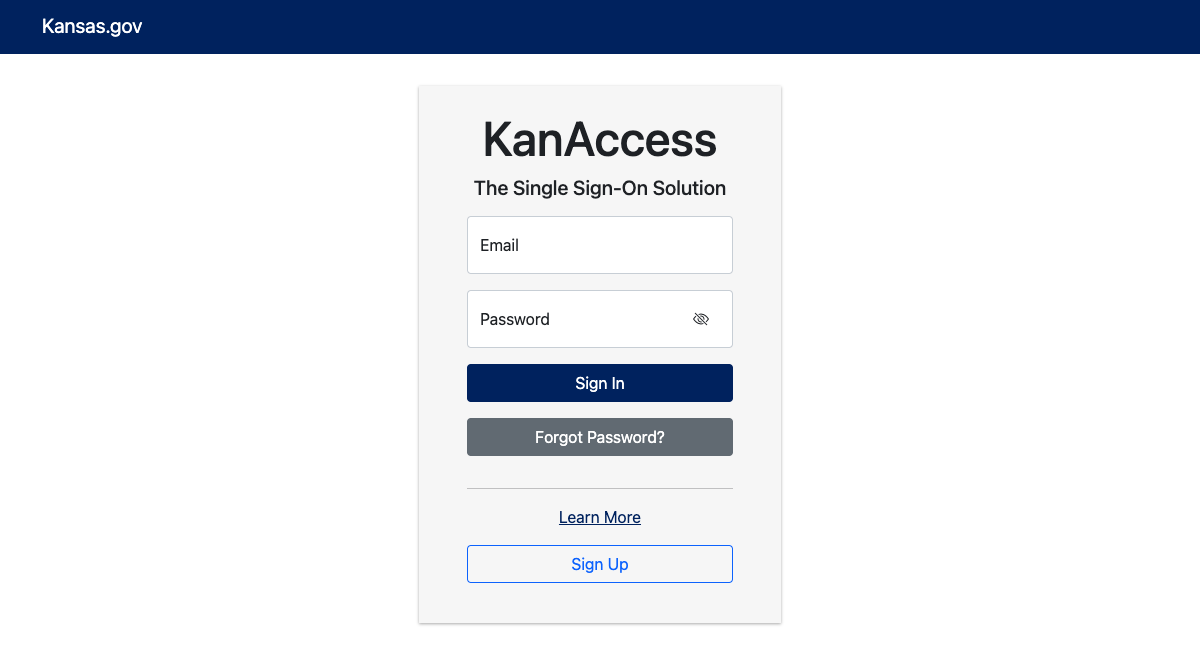
- Complete the Sign Up page.
- If you have a Kansas.gov Subscriber Account, and you wish to access subscriber-only applications, select the checkbox indicating you are also a Kansas.gov Subscriber.
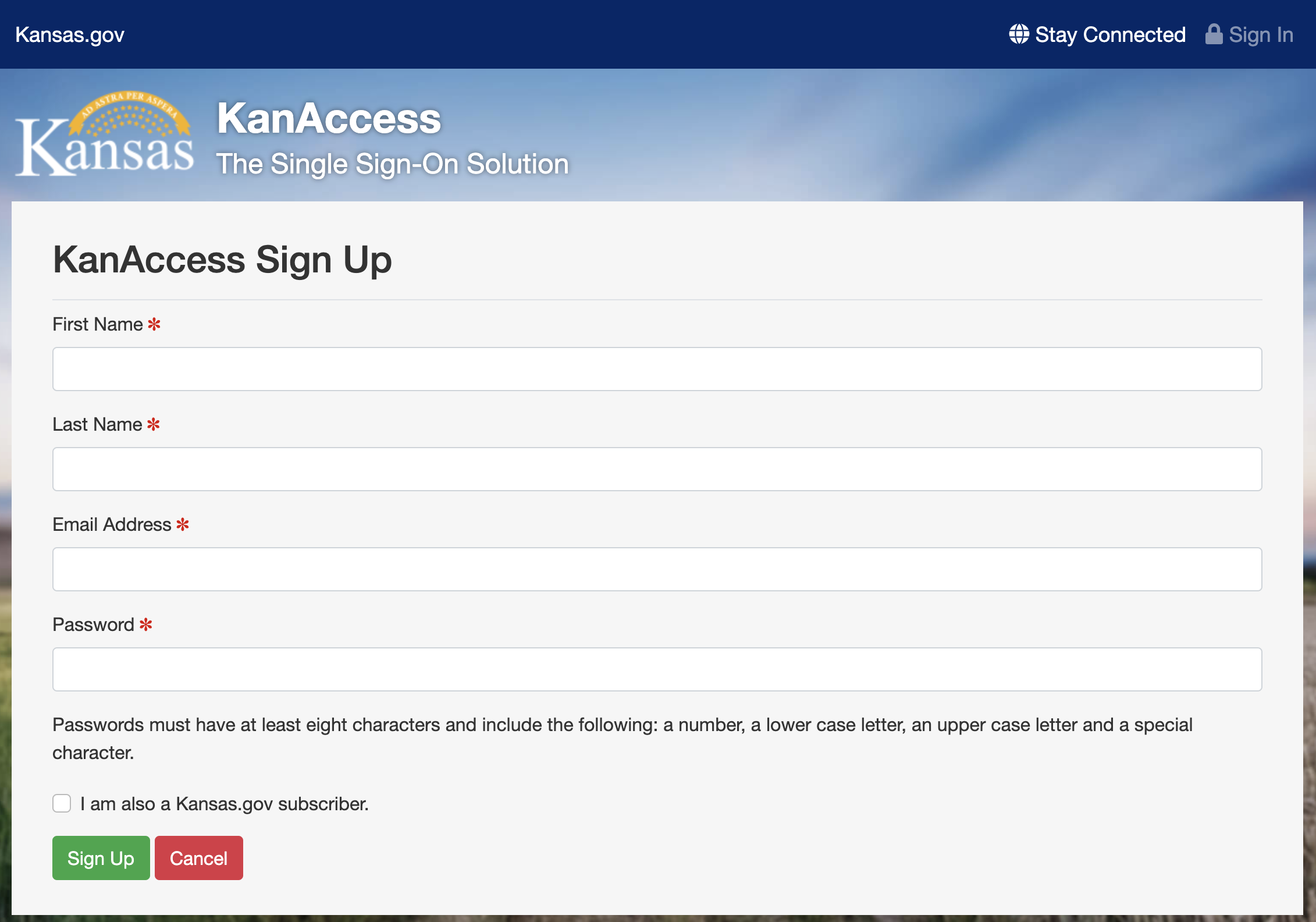
- Select Sign Up to continue.
- Enter your Kansas.gov subscriber credentials and click sign up.
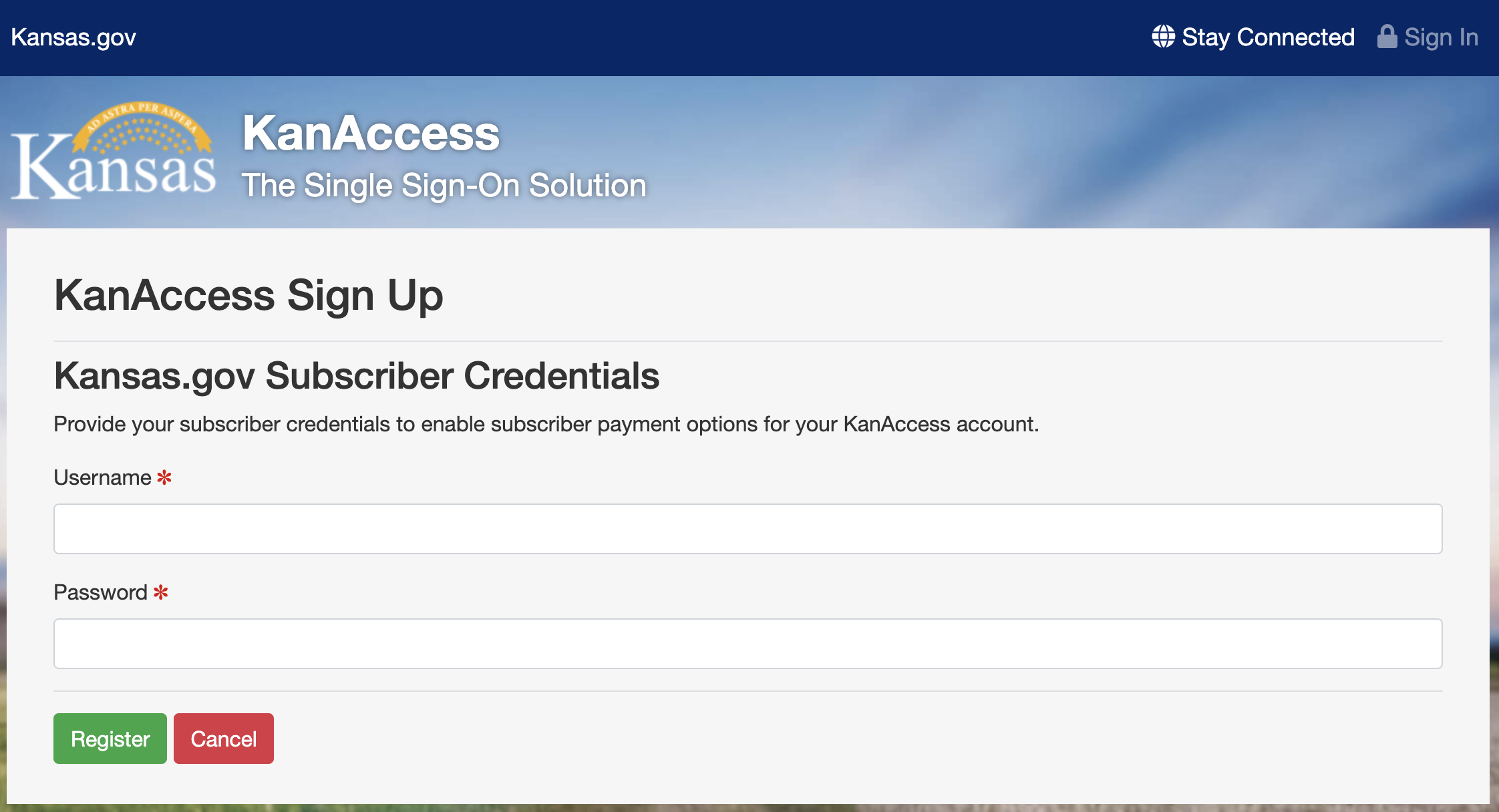
- An email confirmation will be sent to the email provided. If you do not see the email in your Inbox, please check your Junk or Spam folder in your mail box.
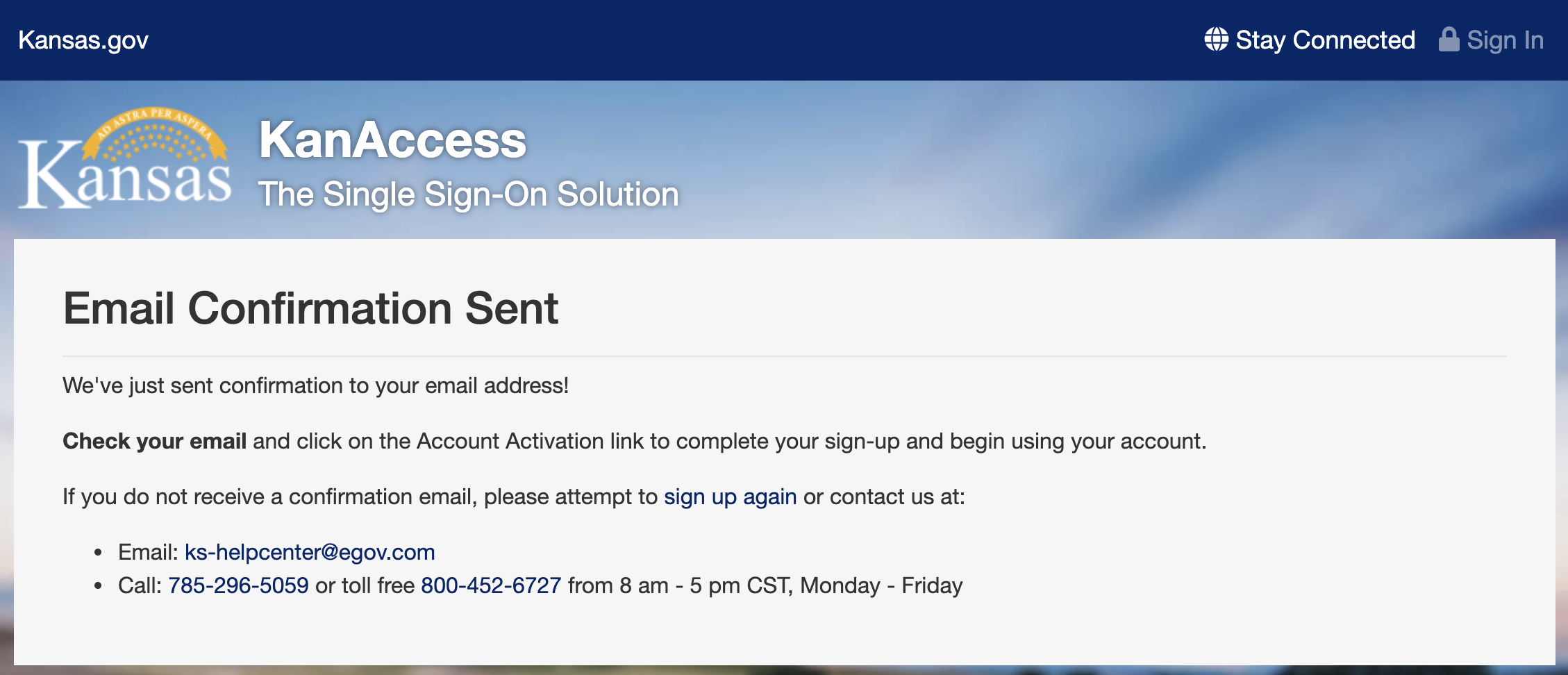
- Complete the Sign Up process by selecting the link in the email sent to the supplied email address.
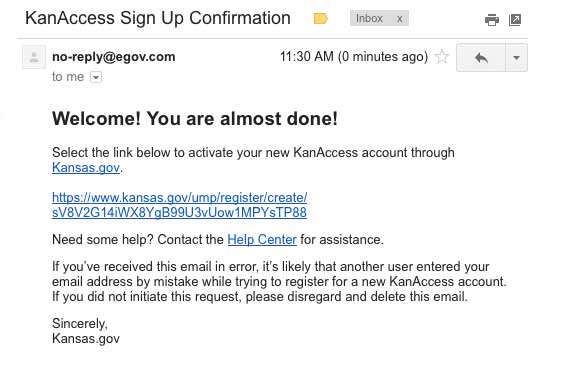
How Do I link my Subscriber Account with KanAccess?
You will need KanAccess credentials and a Kansas.gov Subscriber Account to complete the following:
- Sign into your KanAccess account
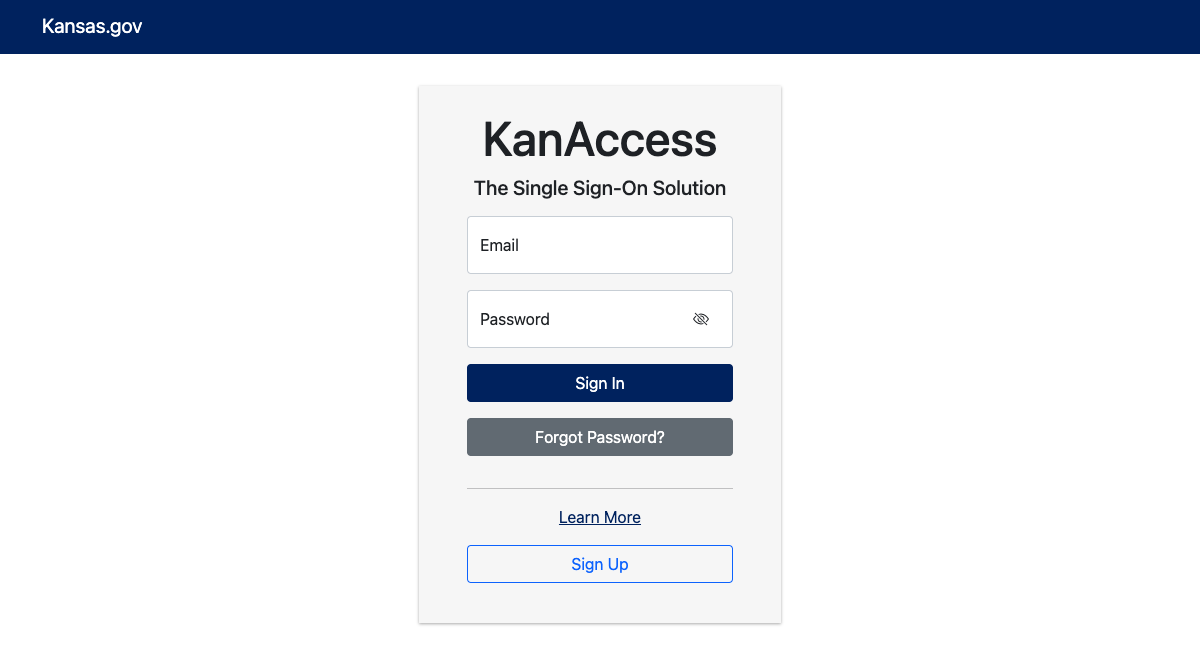
- Make sure you’re at the dashboard that displays, “Welcome Back, First and Last name” (Note: If you are not here click on this link, https://www.kansas.gov/ump
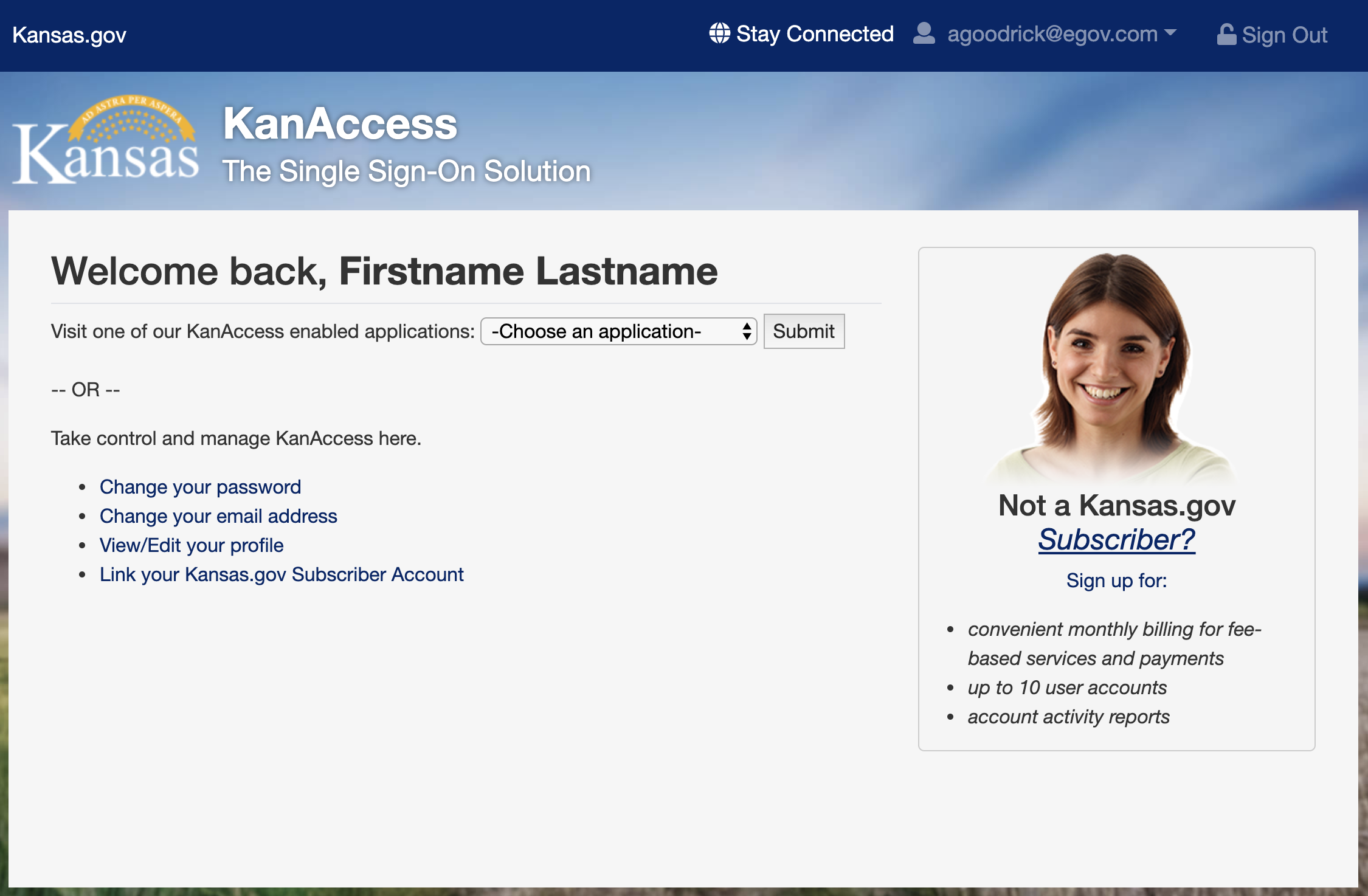
- Click on link, Link your subscriber login to this account
- Enter your Kansas.gov username and password.
- Once you see the message, You have successfully linked your accounts, you must sign out and close All browsers to complete the linking process.
Please follow the instructions below to make changes to your Kansas.gov account. These changes include updating billing address, phone number, account contact name, and adding or removing users.
Send us written notification of the changes on your company letterhead (not on your statement) via email, U.S. mail, or fax. For security purposes we require your request adhere to the following;
- Account number listed
- Date change should take effect listed
- Account holder’s signature
You may receive a courtesy call from a Kansas.gov representative to ensure accurate service.
To make changes to your account, including adding or deleting users, modifying contact information, or changing passwords, download the “Kansas.gov Subscriber Access Change” form, and return it back to Kansas.gov.
Once your subscriber account has been opened, you may add additional users by sending Kansas.gov a letter on company letterhead requesting users be added. It must include the account number, the new users first and last name, email address and whether they should have service and/or billing access. It must be signed by the person/people designated as Account Administrators. This request can either be faxed to (785) 296-5563 or send a PDF to ks-helpcenter@tylertech.com. We will notify the new users, by email, to call us and retrieve their password.
Mailing Address:
Kansas.gov
534 S. Kansas Avenue, Ste. 925
Topeka, KS 66603-3434
Fax: (785) 296-5563
Change Password:
To change your service password, you will need to visit this site.
Forgot Password:
If you have forgotten your password, please fax (785) 296-5563 a request on your company/agency letterhead to Kansas.gov so the password for your username may be reset. You can also email the request to ks-helpcenter@tylertech.com. Please include the username and account number on the fax. The request will need to be signed by your account administrator.
If you have any questions about this password change procedure, please e-mail to ks-helpcenter@tylertech.com or call the Help Center at (785) 296-5059 or toll free at (800) 452-6727.
Billing Changes
- If you need to change your billing method, or change the bank account information we have on file, you MUST submit a Billing Option Change Form (82K PDF file). Be sure to include your subscriber account number, account name and the account administrator’s signature. Then return the form to the Kansas.gov office. Accounts will be updated within 3 business days. Billing changes can only be accepted on a billing change form.
View Billing Statement:
- The Kansas.gov subscriber billing system provides reporting, access to maintain your account and much more. Once logged into the new billing system, subscribers can access all billing information and view billing statements from January 2008 and on.
Electronic Funds Transfer Billing
(NO PROCESSING FEES ARE INCURRED)
This is an automated funds transfer that will be deducted from your designated checking or savings account. Your account will be charged once per month for monthly usage as well as your annual subscription fee(s).
If your monthly usage is less than $3.00, your account will not be billed until your usage accrues a minimum of $3.00.
Manual Billing
(PROCESSING FEES ARE INCURRED)
This is a standard billing option where the account holder will mail a paper check for the full amount shown on the electronic monthly statement. Your account will be charged a monthly minimum fee of 3% of the total account balance for using this option. To cover the costs associated with manual billing, there is also a monthly minimum charge assessed with this billing option.
- If your usage for a month is more than $0 and less than $15.00, you will be charged $15.00 plus 3% of the total account balance for that month.
- If your monthly usage is equal to or more than $15.00, you will be charged the amount of actual usage plus 3% of the total account balance.
- If there is no activity on your account in a given month, no minimum charge will apply.
Past Due Accounts
- Accounts not paid in full 30 days after invoice will be assessed a late fee of 1.5%. This fee is assessed on the total account balance due.
- Past due accounts will be blocked from further use until payment is received and account balance is brought to zero.
Payment Failure
If your bank account declines payment, services will be inactivated until the payment is received in full. If you choose to use a different bank account, please complete a Monthly Billing Option Change Form and mail or fax it to the Kansas.gov office with a check payment of the entire balance in full. We will activate your new bank account for billing on the next billing cycle.
Electronic Monthly Statement and Notification
Electronic monthly statements are available online on or before the fifth business day of the month. You will receive an email notice with a link to your online invoice. You can use your Kansas.gov username and password to access your billing statement. If you do not have a Kansas.gov username and password, contact your company’s Kansas.gov account administrator.
- If you need to cancel your subscription for any reason, follow these instructions:
- Send us written notification of the changes on your company letterhead (not on your statement) via fax or mail. You can also email the request to ks-helpcenter@tylertech.com. NOTE: Please include account number(s) and the effective date of change.
- You may receive a courtesy call from a Kansas.gov representative to ensure accurate service.
- New Subscribers: If you cancel within 30 days of your initial service start date, you will be charged a non-refundable fee of $15.00 (of the $125.00 initial subscription). After 30 days, there will be no refund.
- Existing Subscribers: You will have 30 days from the annual renewal date to cancel your account at no cost. If you cancel more than 30 days after the renewal date you will be responsible for the $125.00 renewal fee.
- Usage fees are non-refundable.
Reactivate within one year of cancellation:
- Submit a new subscription agreement with the payment of $125.00 annual fee. The anniversary date will then change to reflect the date the account was reopened.
Reactivate more than one year from cancellation:
- Submit a new subscription agreement with payment of $125.00 initial subscription fee. The anniversary date will then change to reflect the date the account was reopened. Contact a Help Center Representative for immediate assistance.
Connect With Us
534 S. Kansas Ave., Ste 925
Topeka, KS 66603
© Kansas.gov - Portal Policies

